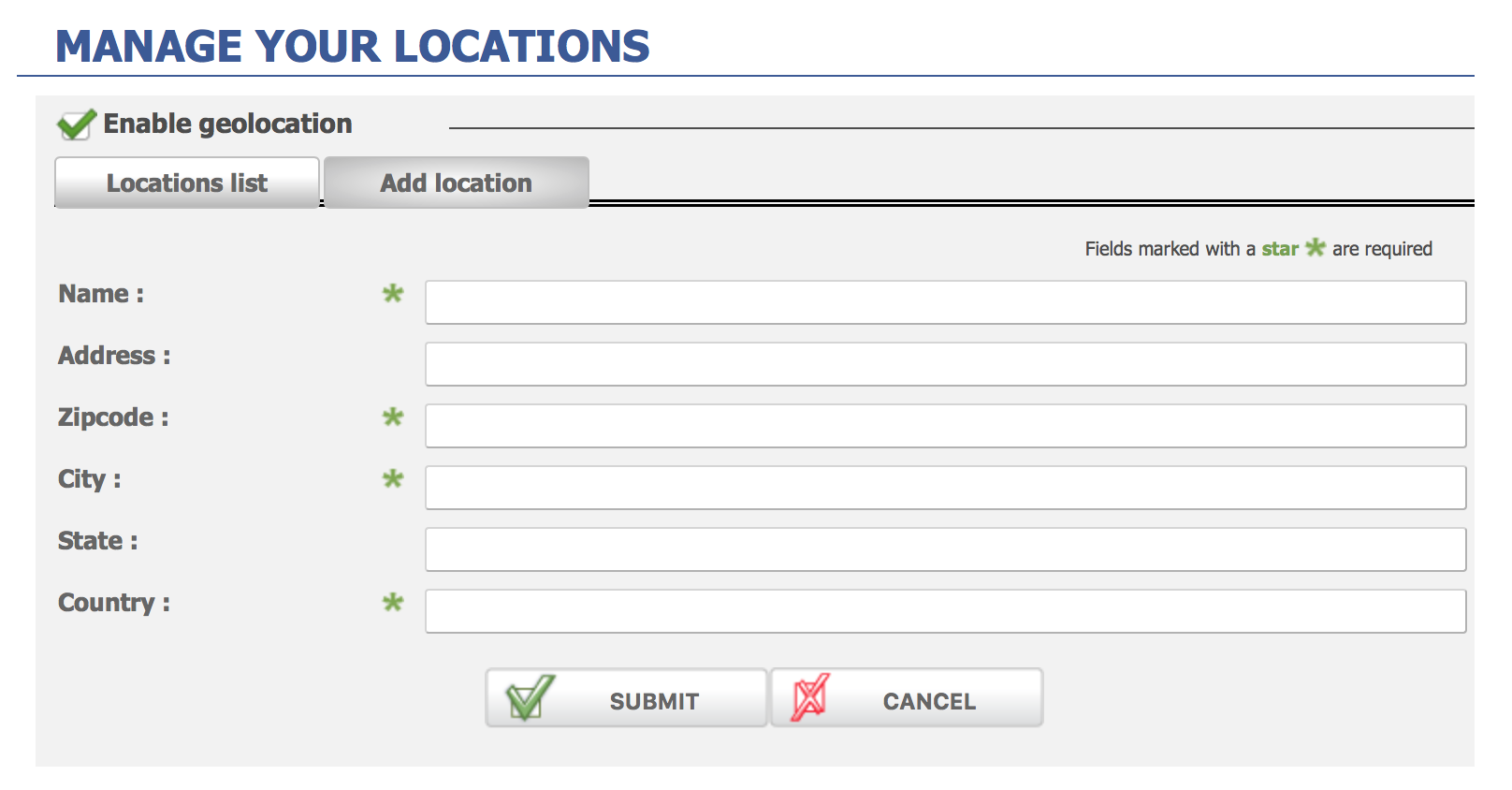You can offer coupons for different locations, this is especially helpful for brick and mortar businesses. If you have more than one store or business location, you should add in each address within Manage Locations. This way if one day you decide to run a promotion at only one of your locations, you can create a coupon that only applies to one location. This is also helpful for your Facebook fans, since they can filter through your coupons by location.
To add locations, click on “Manage locations” –> check off “Enable location” –> click on “Add location” tab –> Enter information –> Click “Submit”
Then you can view and manage your locations by clicking on the “Locations list” tab