Managing your settings Automatic Newsletter is the first step to start sending newsletters.
You’ll be able to set up the banner image of your email template as well as other customization features and set up the sending frequency (you can also choose to send single campaigns).
- You can choose between the following sending options:
- Daily
- Weekly
- Monthly
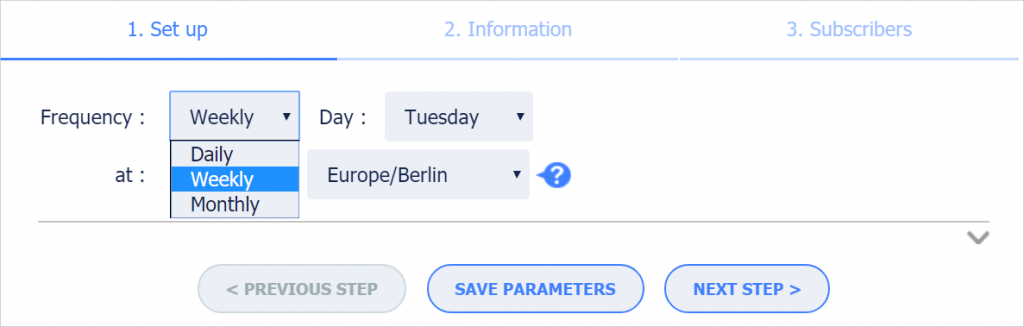
- After you’ve selected the sending frequency, you can decide on the date, day of the week, and time you’re newsletter will be sent. You can also set the timezone.
- Then enter the name and reply email of the sender, as well as the reply-to name and email. Then enter the subject of your email.
- You also have the option to select the “Display date” which will allow you to select which Facebook posts to include in the newsletter based on the date range you’ve selected. For example, you can choose to include your posts from 08/22/2016 to 08/29/2016 in your newsletter.
- Save and move onto the next step.