Here’s how to import a CSV file into our Store App for BigCommerce online stores:
1. Go into the Store App and click on “Catalog” on the left side menu
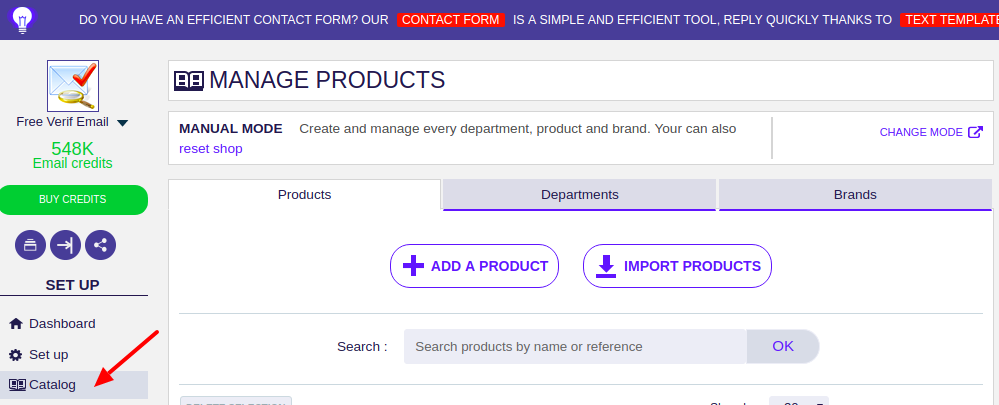
2. In order to make sure everything imports properly, we have provided for you a CSV file Sample in the tutorial at the left side of the menu
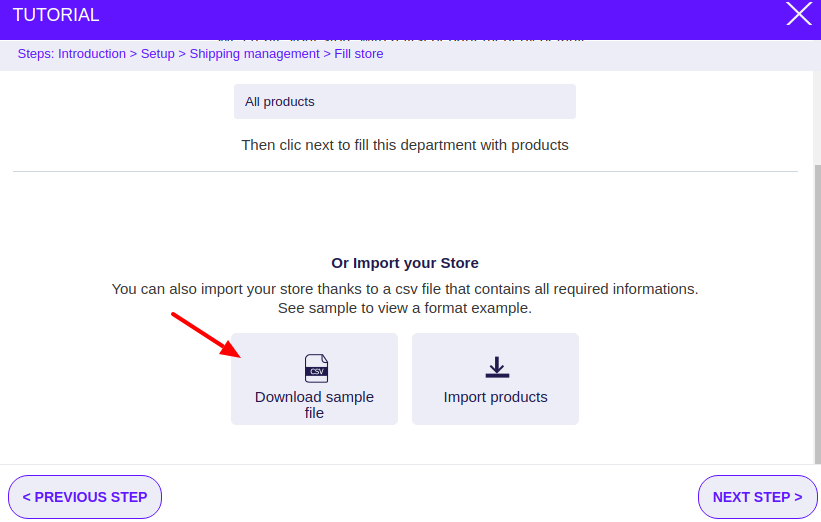
3. Configure the template to import (“matching attributes”)
For this, select “Automatic Import” and then fill attributes in the following order:
(Make sure the follow matches your CSV file attributes – capitalization is important)
1. Reference
2. Name
3. Price
4. Brand
5. URL
6. Department
7. Description
9. image
11. Quantity
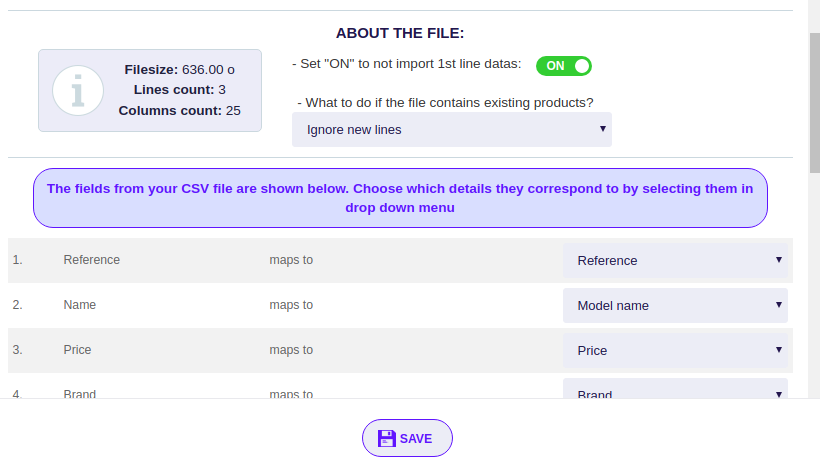
and all done !