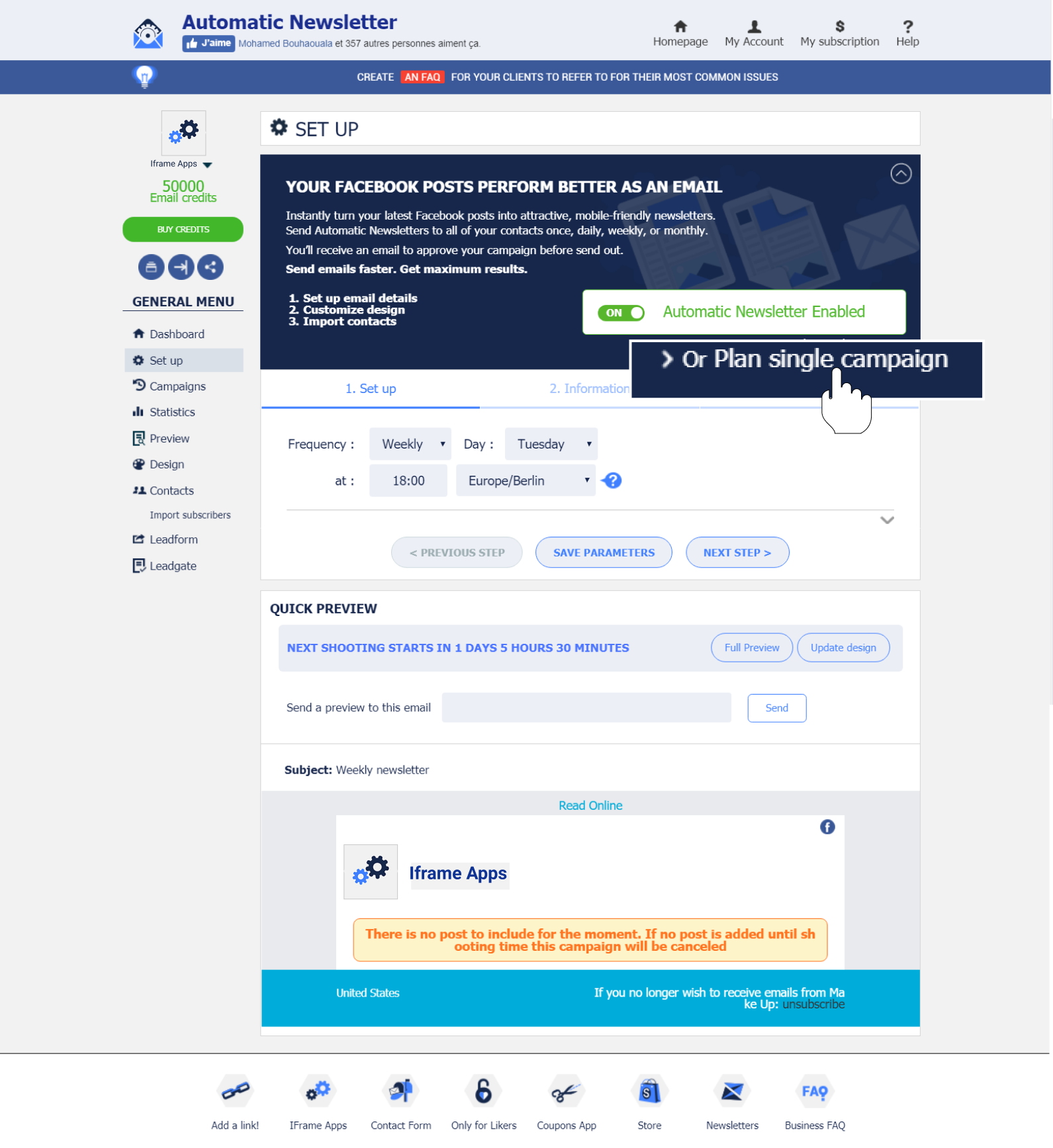You probably noticed when setting up your Automatic Newsletter that you can select your email frequency: daily, weekly, monthly. But you can also send a single, one-time campaign to your contact list. Here’s how:
- Go to the Automatic Newsletter app
- Click on “Set up” on the left side menu
- Click on the “Set up” tab
- Just below the “Send this preview” button, you’ll find “Plan single campaign”