Yes, you can add as many custom fields as you’d like onto your Contact Form! Here’s how:
- Within the app, click “Set up” on the left side menu
- Scroll down to “Fields of your form” and click the “Add other fields” button
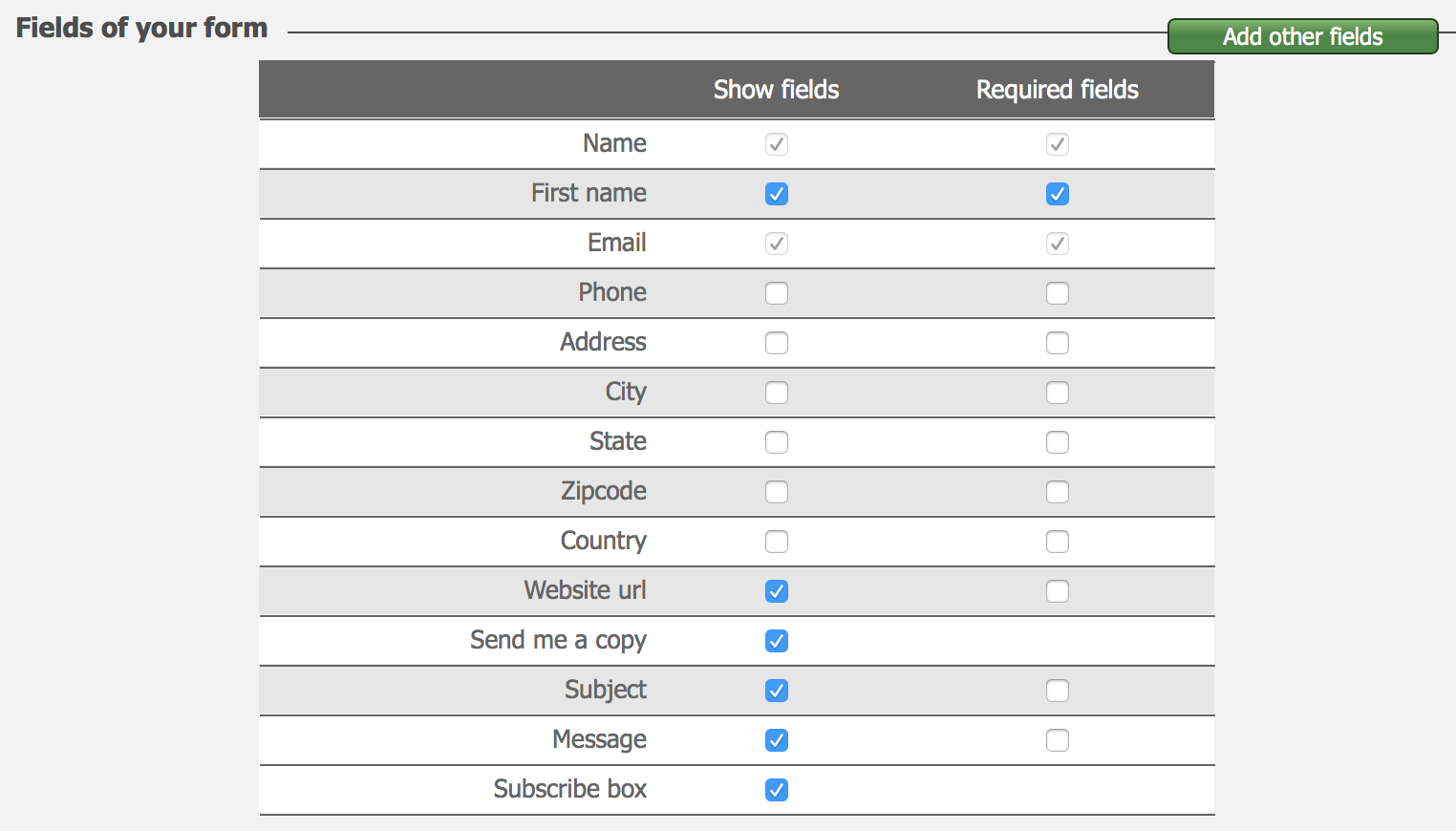
- Enter the name of your new field, the type of response, if it’s a required field, and if it’s a file, add a max size.
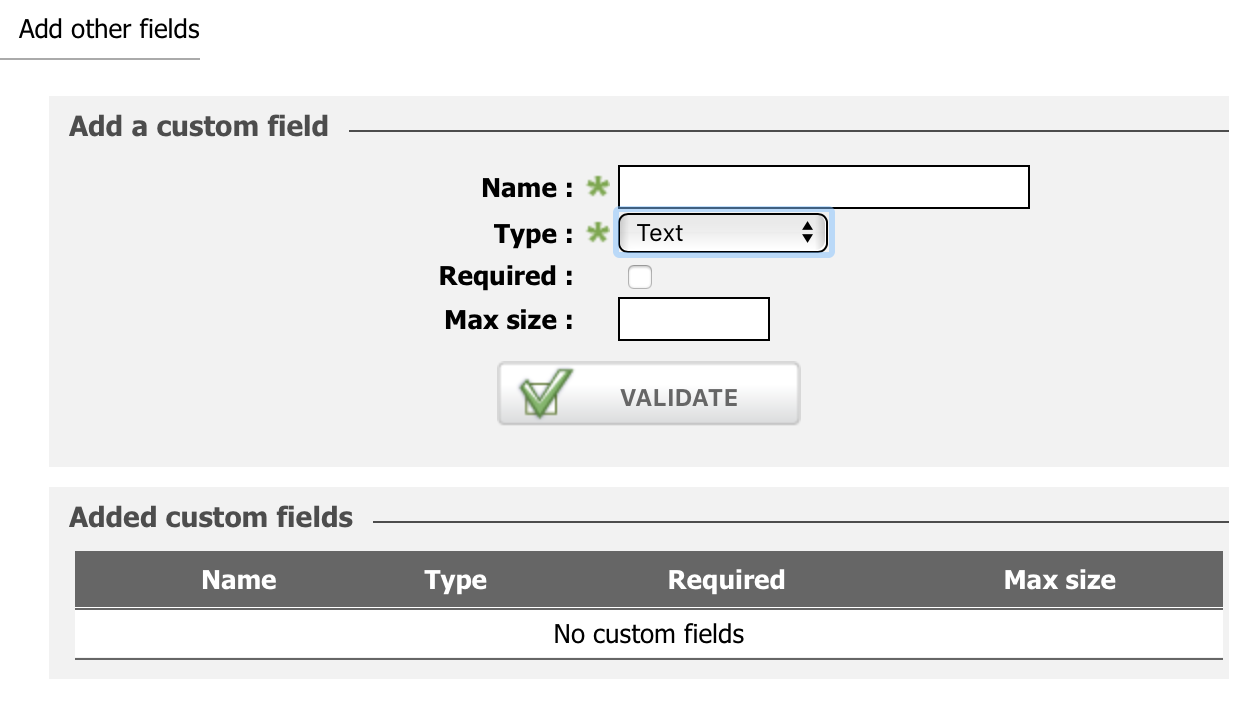
- Click “Validate” to save your changes