We provide a unique URL for each of your campaigns that are not only desktop friendly, but are also mobile friendly, even with Facebook tabs! In that article we briefly mentioned using your URL as the Call to Action button. This is the perfect Facebook tool for you to utilize! Facebook has actually updated the set up process for the Call to Action button, so here’s how you can make your offer URL display prominently on your mobile Facebook business page.
When you go to your business page, you will notice there are only certain Facebook tabs that show up on mobile. This has been the case for a long time, and seems to be something they’re not ready to budge on.
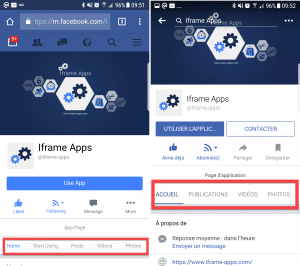
Setting up a Facebook button is a solid workaround option for your Facebook mobile tab because it is literally one of the first things a user will see when they land on your timeline on their mobile device. To set this up, you’ll need to be logged in as an admin and managing your business page. Click on “Add a Button”.

A menu will appear with multiple options (we suggest the ‘Sign-up’ button). You can find this under “Get in Touch with Us”.
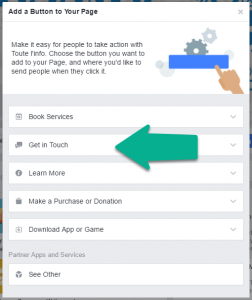
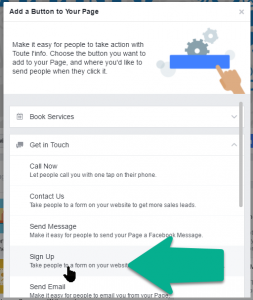
Once you select that option, you will need to plug in your Offer URL. Don’t know where that is? Learn where to find it here.
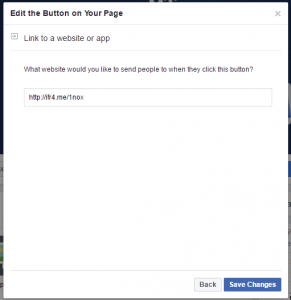
The button shows on Desktop:
 And appears on mobile:
And appears on mobile:
