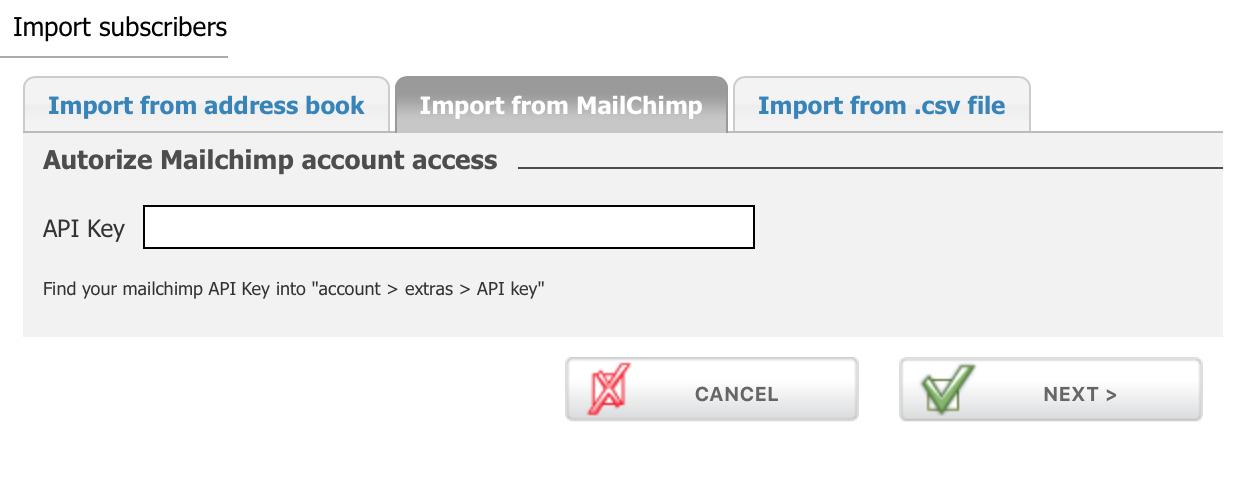To import contacts, click on “Contacts” in the left side menu and click on the “Subscribers” tab. On the top right of the search box, click on the “Import subscribers” button. Now there are 2 options:
1. Import from Address Book
Select your email provider, for example Gmail. Then a pop up will appear to enter your credentials (login and password are required). Allow permissions and select the addresses from the list and confirm.
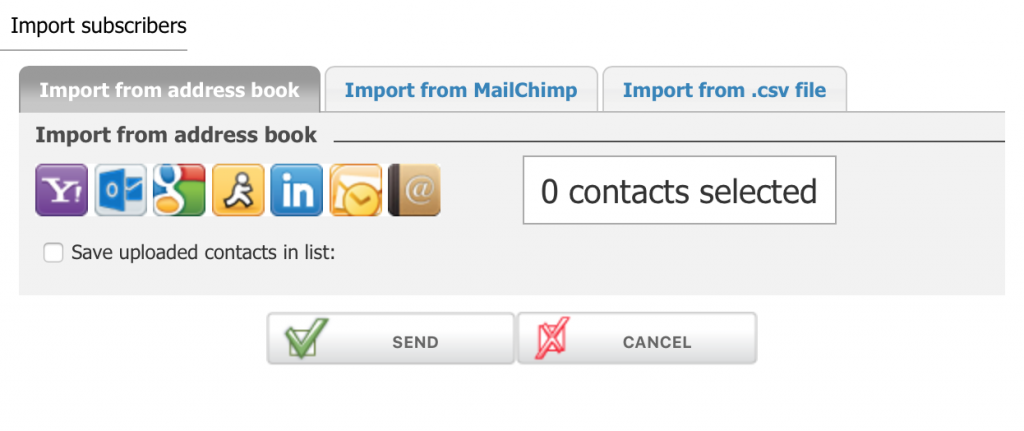
2. Import from .csv or .txt file
Search and select the file you wish to import. Choose to save the file into an existing list or create a new one. Select “Next” then follow the steps until your contacts are imported.
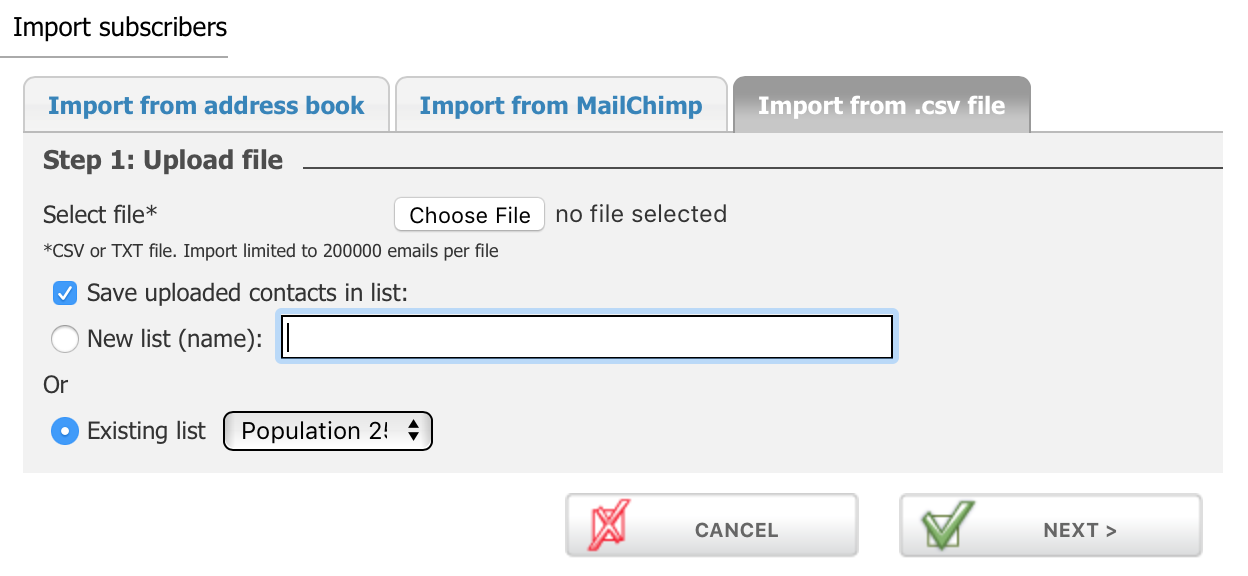
3. Import from Mailchimp
Enter your credentials and grant access (login and password are required). Then select the addresses from the list and confirm.